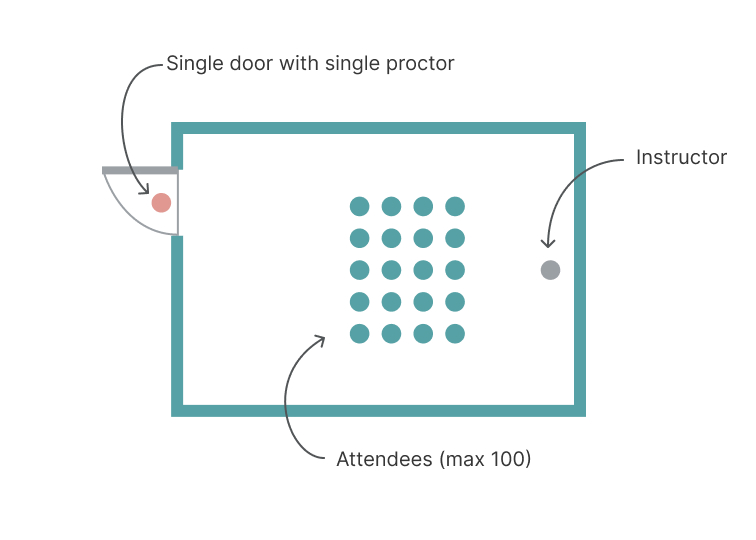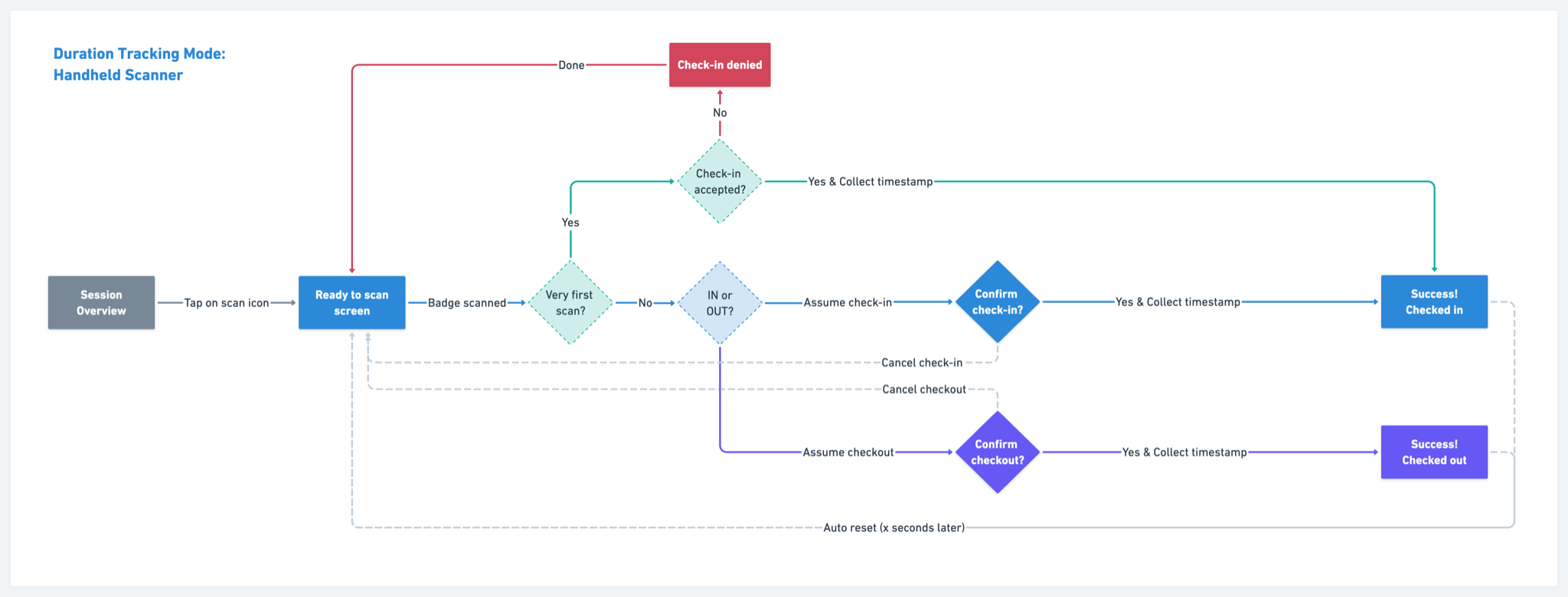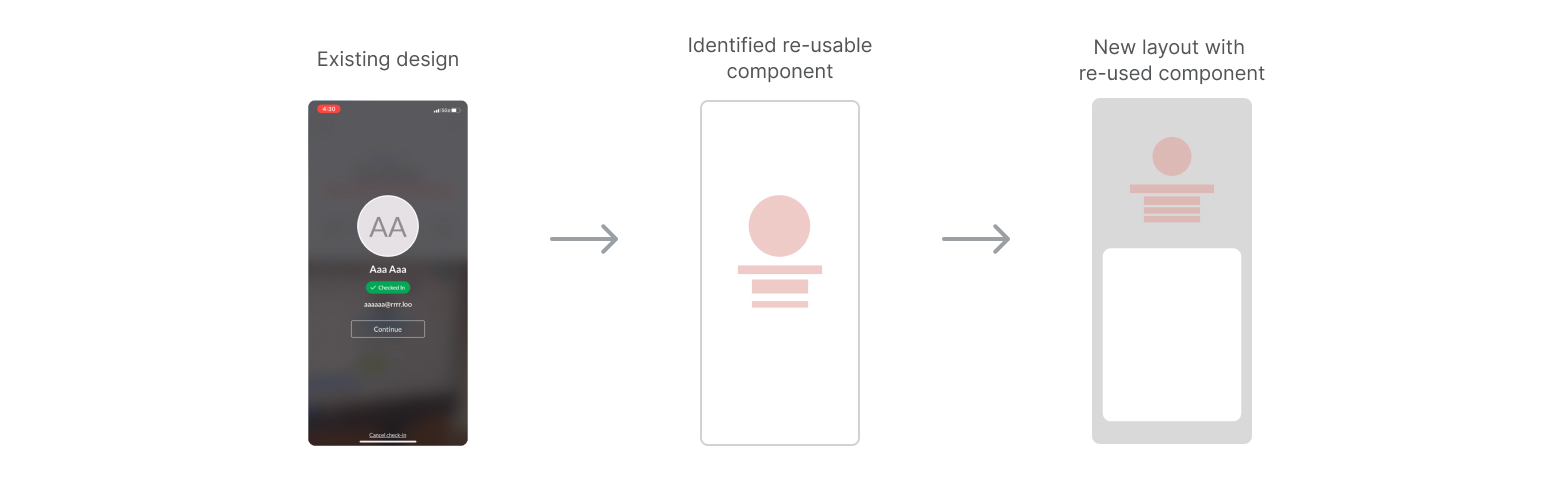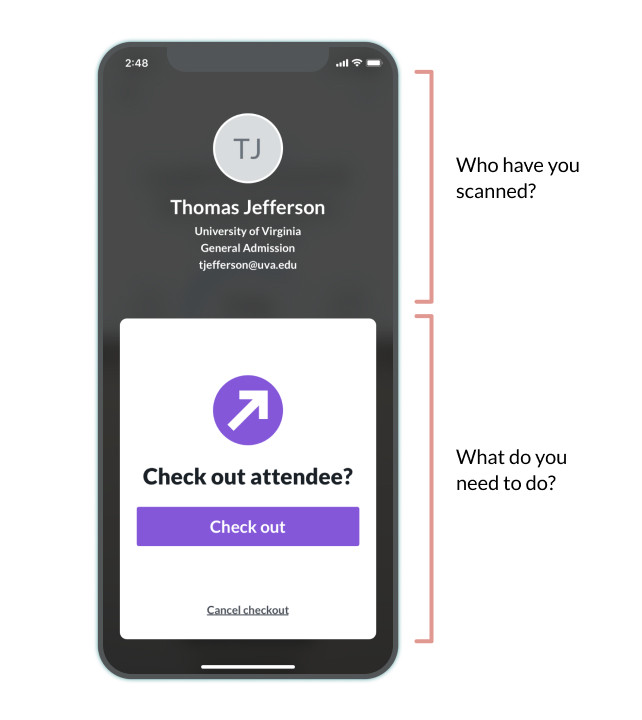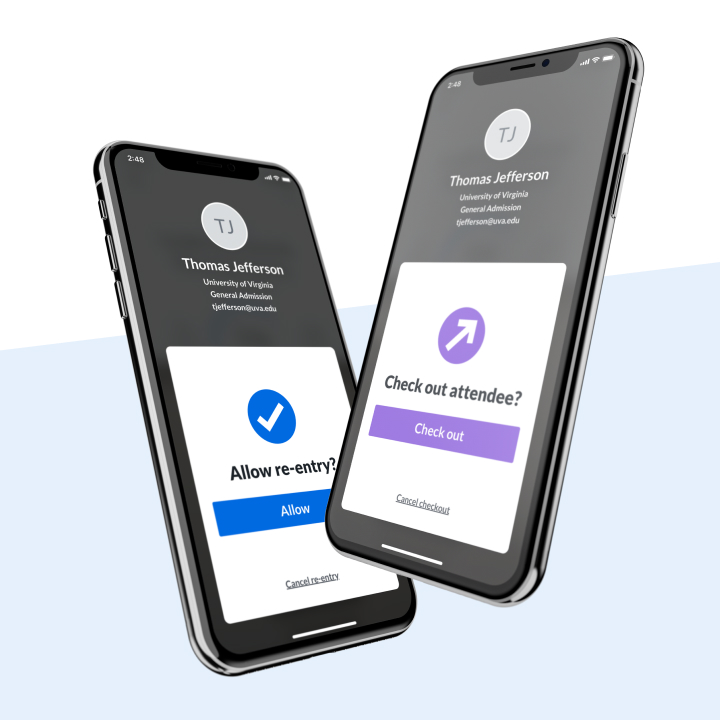Cvent OnArrival: Duration Tracking Mode
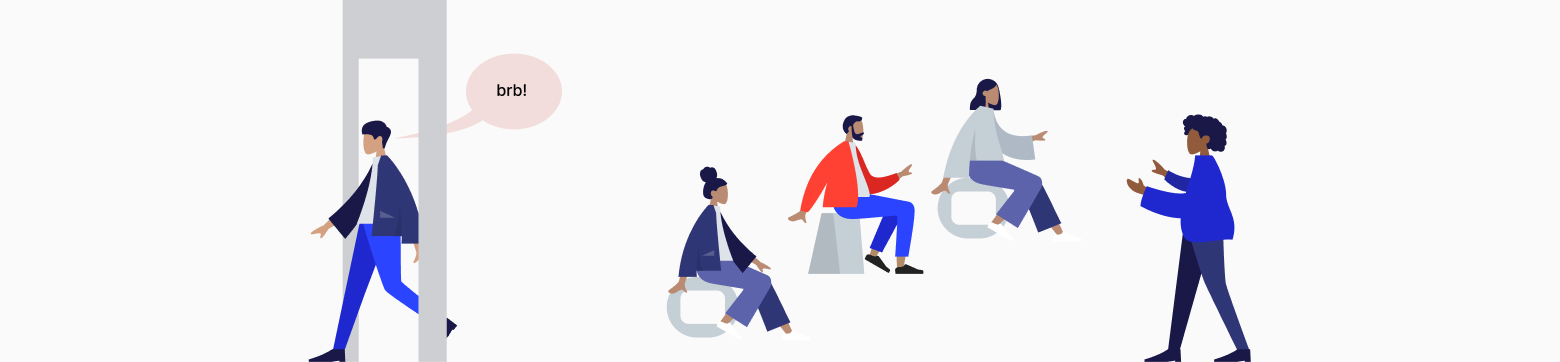
INTRO
A growing part of Cvent’s On-Site Services revenue comes from a type of event called the higher education. People attend these to learn about a certain topic to receive an accreditation for school or a certification for work. (Ex: Medical workers gather to learn about the latest treatment, medications, and equipments.)
Planners of these events work with an appropriate accreditation organization to set a strict set of requirements on how long an attendee must be in the session room to receive a credit. This meant that if an attendee steps out of the session room for any reason, Planners need to track those data in order to calculate a total time spent in a room.
PROBLEM
The current state of OnArrival only allows for a single check-in and a single checkout. Because of this, Planners has to keep a hand written record of who went out of the room at what time and at what time they came back into the room. (Yikes!) After the event, Planners has to use those notes to calculate the total time spent for each attendee, which ultimately determined their accreditation result. There is too much room for human error and lack of security for such an important factor of a certification process.
PROJECT BRIEF
We needed to provide an easier way for the planners to collect multiple timestamps of all of their session attendees.
As a planner for a higher education event, I want to be able to collect a set of digital timestamps from an attendee, so that I can accurately calculate the total time spent for that attendee and confidently report that result to the accreditation organization.
Our talented team had many ideas to solve this problem, especially from technical perspective. However, I saw the need to consider the physical factors. Even if our app and its technology can easily handle the tasks, what’s the best scenario for the proctors to be able to physically handle this on site? This lead to a discussion among the team (PM, design, dev) and we arrived on a solution to limit the use case to the following:
- 100 attendees capacity
- A room with single door access
- A single proctor at the door to scan badges and collect timestamps. That proctor will confirm whether an attendee is going into a room (check-in) or going out of a room (checkout) as they scan
SIMPLE BUT EFFECTIVE UI
A UI already existed within the app for when the proctor scans a badge to check an attendee in. It included a bit of attendee’s details and a checked status. I decided to re-use this component that most OnArrival users (i.e. proctors) are accustomed to seeing in a scanning flow. Unlike this existing UI, however, it still needed a way for the proctor to confirm their action, before the attendee is marked checked in or out. As I finalized the design, I kept in mind that it’s common for these proctors to be elderly volunteers. Therefore, my goal here was to make the confirmation action as simple as possible.
FINAL DESIGN
With a very simple layout, it’s easy for the proctor to know where to pay attention to, especially in a repetitive flow. The top of the screen will display some basic details about the attendee, much like the old design. If a photo is included, this can be used for facial confirmation as an extra measure of security. At the bottom of the screen, it will ask for the proctor’s confirmation on what’s happening. Confirming a timestamp is a very important step in our scenario. Down the line, it can determine whether an attendee receives a certification or not. For this reason, we wanted to be crystal clear in communicating what action the proctor is taking.
In addition to the static UI design, I paid attention to motion design of the experience. The old design seemed bland and robotic; it seemed like a perfect opportunity to add a bit of delight to the UI. — I sought expertise from a few designers from a different product and learned the importance of ease and timing. I also communicated regularly with a lead developer to see my animation was feasible to code. The added animation makes the flow feel more organic, and adds a sense of accomplishment for the proctor. Let them know that they’re doing things right and getting things done.
IMPACT
This feature was designed back in Q3 of 2020, and is going in production with the development team. (as of Q1 2021) This has been a highly requested feature by the clients and the sales team, and their excitement was apparent from the stakeholder demo. I personally enjoyed learning and practicing the art of animation, and loved the amount of joy it can bring to the team, as well as our clients.